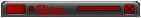

Freakycowbot says:
"Paper plates are over rated"
Adding Custom Bot Replies
To make custom replies for your bot, go to you main control page by clicking the "control Panel" link at the top or bottom on the page. Once on the main control page click the link that says "Custom Replys & Modules"

Now click the link that says "Add Reply"
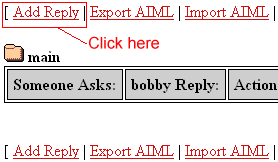
Get used to this screen. You will see it everytime you add a reply to your bot. Here's how to use it:
In the first box type "HI"
In the second, larger box, type "Hey there!"
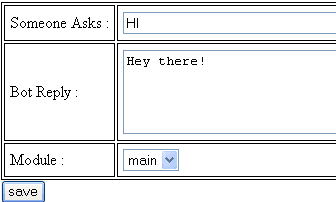
Now, whenever someone says "hi" to your bot, it will reply with "Hey there!" Whenever you want to add more custom replies, just repeat those last few steps.
You have made a custom reply now. The next step is to publish them. This will solidify it in your bots brains and your bot will begin using it. Simple click "Publish Replies" at the top.
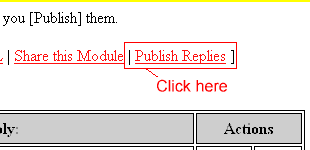
If you ever get lost, simply click the link that says "Control Panel" at the bottom of the page to be taken back to the main control page.
More advanced replies
Because modules can take so long to make, there are some shortcuts that can help out a lot.
Wildcard: A wildcard is used to represent whatever word or phrase the user puts in it's place. ex:
Someone Asks: I * you
Bot Reply: You won't for long
Whatever is said where the star is doesn't matter. It will always respond like that. Another wildcrad feature is to repeat what the user said:
Someone Asks: I * you
Bot Reply: I <star> you too
In that case, whatever is put where the * was is repeated where
Random Reply: The random reply feature helps so you don't have to type the same module with a different reply sevral times. It also makes your bot look smarter. ex:
Someone Asks: Hello
Bot Reply: Hi|Hello|How are you?|Who are you?
It will randomly choose one of those replies. The way it helps save time is when you use it like this:
Someone Asks: Hi|Hello|Hows it going|sup|yo
Bot Reply: Hi|Hello|How are you?|Who are you?
That way, whenever someone says any one of those things, it will reply with one of the programmed replies at random.
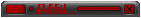
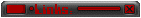
AIM
|
Freakycowbot is: Freakyc0wbot is: |
ICQ
Freakycowbot is:
322151210 |